前几天 各大平台应用了 评论显示地区显示国家,显示浏览器,显示手机或电脑 如:抖音 微博 快手….
![图片[1]-子比主题配置评论显示所在IP地区和使用设备-淇云博客](https://www.pengqi.club/wp-content/uploads/2022/05/b0725900b449.jpg)
![图片[2]-子比主题配置评论显示所在IP地区和使用设备-淇云博客](https://www.pengqi.club/wp-content/uploads/2022/05/12bd1f85e40c.jpg)
![图片[3]-子比主题配置评论显示所在IP地区和使用设备-淇云博客](https://www.pengqi.club/wp-content/uploads/2022/05/7cc4e68089bd.jpg)
![图片[4]-子比主题配置评论显示所在IP地区和使用设备-淇云博客](https://www.pengqi.club/wp-content/uploads/2022/05/6c53832d24c3.jpg)
今天天明博客教大家如何修改 我们的子比主题显示评论地区
代码已经为大家修改好了 只需要上传即可调用,废话不多说 直接上教程!
1.先下载我们的代码包
2.替换代码 非常简单 不会联系博主,不免费 不白嫖 低情商别来
由天明博客修复加强处理
把本压缩包上传到主题的根目录,注意不是WordPress根目录
加入functions.php
在 php 作用域内,添加两行代码:
include("show-useragent/show-useragent.php"); // 显示访客信息
include("show-useragent/ip2c-text.php"); // IP归属地和运营商查询功能
/wp-content/themes/zibll/inc/functions/zib-comments-list.php 51行的 return '<name class="flex ac flex1">
替换代码
$ip = convertip(get_comment_author_ip());
return '<name class="flex ac flex1">' . $user_name . $badge .'<span class="badg badge badg-sm flex0 ml3">'.$ip.'</span>'.'</name>';
然后 搜索 $time_html 在第一个 //时间 直接替换 代码
$diqu = CID_get_comment_browser();
$diqu .= CID_print_comment_flag();
$time_html = '<span class="comt-author"' . ($is_mobile ? ' data-toggle="tooltip"' : '') . ' title="' . date('Y年m月d日 H:i:s', strtotime($comment->comment_date)) . '">' . zib_get_time_ago($comment->comment_date) . '</span>'.'<span class="comt-author" title="">'.$diqu.'</span>';效果预览
![图片[5]-子比主题配置评论显示所在IP地区和使用设备](https://blog.uavweb.cn/wp-content/uploads/2022/05/image-3-1024x719.png)
© 版权声明
文章版权归作者所有,未经允许请勿转载。
THE END




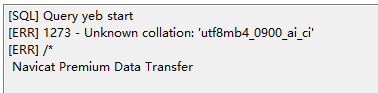







- 最新
- 最热
只看作者